Forms are everywhere. From entering a simple search query to filling up medical information, we use forms in our daily lives in many ways without even realizing it. Good forms, however, are not as common.
We come across poorly framed and designed forms in our day-to-lives. Most people are put off by such forms and do not put the effort into sharing all the necessary information.
For those depending on information from these forms, incorrect and incomplete data can be a huge problem. Choosing the right customizable form can help overcome all these problems with ease.
With the availability of online form builders and other form options on the market, choosing customizable forms becomes even more difficult. However, not all forms are made the same. It takes research, understanding, and experience of dealing with different people to find out what forms work for you.
Why is it Important to Choose the Right Customizable Forms?
There are many stages to choosing the right customizable forms. We will discuss some of the fundamental aspects here, and you can use them as guidelines for designing and choosing forms for different purposes. Without wasting more time, let’s find out how to choose the right customizable forms and why it matters.
1. Customizable Forms Introduce the Purpose to the Respondents
Forms can be confusing at times, especially if you do not know what their purpose is. For example, you would not fill up a feedback form the same way you would enter information in a job application form.
A brief introduction about the purpose of the form at the beginning simplifies things for the person filling it out.
The introduction to your form need not be very detailed and informative. Instead, it can be a short line saying what the information will be used for. Remember to put it right at the beginning, so that people know what to answer right away.
The advantage of using customizable forms is the ability to tweak small things, like adding a brief introduction. It is a small change that will go a long way to ensure a smooth user experience.

2. Customizable Forms Are Specific About What Information They Want
If someone is filling up a form as a part of a survey on salary information, it makes no sense to ask questions about hobbies and political views.
The biggest mistake in forms is asking for unnecessary and irrelevant information. It not only dissuades users from filling up the form but also makes the data analysis process long and complicated.
Be as specific as you can in your forms. For example, ask people what political ideology they believe in instead of a blanket question like what are your political views? Specific questions also get specific answers, making it much simpler to analyze the information and draw patterns from it.
When choosing a customizable form, ensure that all questions are direct and targeted. Never beat around the bush without getting straight to the point.
3. Get Maximum Information without Overburdening the User
In other words, a great form says the most with the least words. However, it is important to remember that the aim is to make the user comfortable. If that means making questions longer for the sake of clarity, do it by all means.
Getting as much information as possible also relates to asking direct and specific questions. At the same time, you must pay attention to not make the form too formal and impersonal. If your questions are not easy to answer, many people won’t bother putting in the extra effort.
When choosing a customizable form, ensure that it lets you frame the questions in a way that is not intimidating to the people using the form. That is one of the secrets of great forms that often go unnoticed
4. Make Your Customizable Forms Fun to Work With
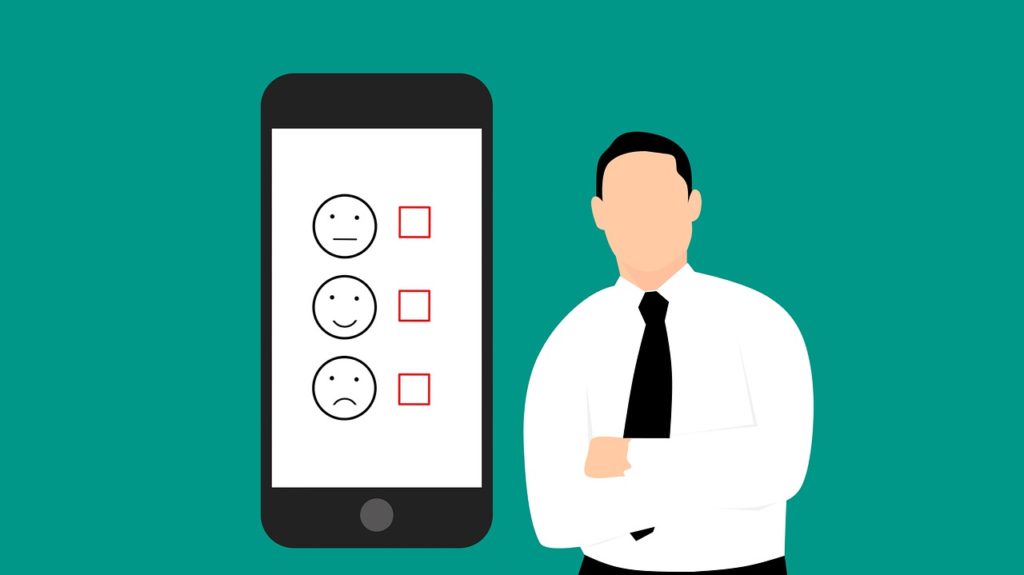
Adding casual and fun elements does not mean you go overboard and try to squeeze in humorous elements. It means that your forms do not read and look boring. For a large part, it depends on how you design and format the form.
A fun, easy-to-answer form makes the best of space. Consider adding snippets of information that will simultaneously educate and amuse the person filling up the form about the concerned subject.
Making forms visually attractive also contributes to making them non-intimidating and casual. Once the user is comfortable, they will answer with more ease and frankness.
As a rule of thumb, make your forms usable for everyone regardless of their education level.
Stay away from using jargon and complicated phrases. Remember that good forms get the job done without making it an ordeal for the person filling it up.
5. Customizable Forms Guide Users in Cases of Mistake
Many forms overlook this part, but it is very important to tell users clearly what they did wrong in case of wrong entries and mistakes. Many forms do not tell users clearly where they made a mistake. Instead, people have to find out the error by themselves and correct it. Unless your form serves a non-negotiable function, many users will not bother finishing a form that does not highlight mistakes clearly.
When choosing a customizable form, make it a priority to have a great feedback system in place. Whenever a user makes a wrong entry, the form should show an alert and tell the user what went wrong. It is also important for the process to be real-time. If you wait until the end to tell users what they did wrong, many might get frustrated and not bother coming back to it.
6. Go For Customizable Forms That Use a Conversational Style
Conversational style refers to the style of communicating in everyday interactions. It refers to the way we talk to other humans in one-to-one interactions. As a rule of thumb, the conversational style mimics the nuances of regular conversations as much as possible.
Maintaining flow between one question to the next is very important in the conversational style.
Structure your questions in a way that maintains coherence and continuity.
Do not jump from name and age to medical history directly. Instead, arrange your questions in a way that makes them seem like a real one-to-one conversation with an interviewer. It makes the form both easy to answer and more engaging.
7. Create Customizable Medical Forms for Your Practice to Address Sector-Specific Needs
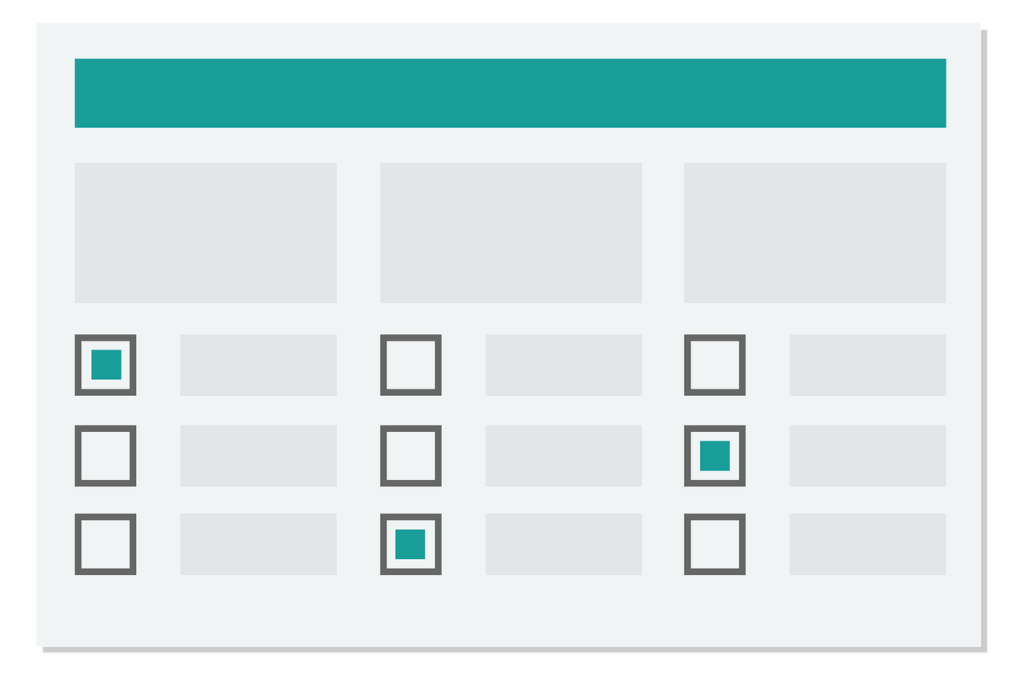
Every sector has its individual set of needs. Let’s take the healthcare industry as an example. Forms for medical purposes need detailed information about the patient.
Customizable medical forms need a different approach than any other type of form. They need to tabulate as much information as possible, and patients are encouraged to be very specific about their conditions.
On the contrary, a survey form gets much less attention from the user. For example, many people would not be interested in sharing detailed information about what they like and hate about an eCommerce website. In these cases, the form needs to be brief yet interrogative.
Do not go for blanket form templates for all purposes. Consider the specific needs of your sector, and customize your form accordingly.
Getting your form out is the first part of the process. The second, and often more difficult, part is to analyze and interpret the information gathered from the forms. Here’s what you can do to make data analysis and interpretation easier.
8. Customizable Forms Automate the Post Submission Processes
If you have an automated system in place, it will deal with the bulk data without manual intervention. Once the first stage of filtration is done, it makes working with relevant data much easier. Using cutting-edge technology efficiently saves money, time and resources and gives you more accurate results.
Automation in forms uses very rudimentary data processing techniques. For example, automation will easily separate respondents who chose either ‘yes’ or ‘no’ for specific questions in a form. Using these features and tools lets you make the most of customizable forms. Depending on needs, automation can work with more advanced data and sort more complicated information.
9. Analyzes pain points from within the form to make it better
Studying patterns of responses can tell us a lot about our forms. If you see the majority of respondents either skipping or poorly answering particular questions, you can work on making these sections more interactive. It is a great way to constantly learn about the performance of your forms directly from the respondents.
Customizable forms should also be dynamic and constantly evolving. As soon as you identify areas where you can improve, make changes as soon as possible. Continue with different formats and question framing until you get the right combination. If possible, ask respondents about their experiences directly, or at least have a trial in a small and controlled sample.
Conclusion
Forms serve a wide range of purposes in almost every sector.
Customizable forms are a great way of obtaining and processing information from a huge and diverse client base.
Following these tips and guidelines will help you get your forms right every time.
