
The new Outlook client for Desktop that Microsoft has been developing for more than a year is called Microsoft One Outlook. The client recently leaked, but users were unable to access it. However, Microsoft has since announced that new Outlook for Windows clients will be released on May 17, 2022, as a tester for Office Insiders Beta Channel. However, many customers are unsure of what Microsoft One Outlook is all about and wonder why they shouldn’t just use the free Outlook web version if it’s comparable. In this essay, let’s examine these components in further depth.

A unified Outlook client called Microsoft One Outlook, also known as Project Monarch, aims to bring together the Windows, Mac, and online versions of Outlook. Therefore, the new Outlook client appears quite similar to Outlook online at first glance. Additionally, it provides a host of brand-new features, like a unified view of your email, to-do list, and calendar, message reminders, a calendar board, the Loop test version, and more. The current One Outlook preview build does not, however, have all of the Outlook functionality. For instance, there are still being developed features like offline support, multiple accounts use, IMAP mail account support, Outlook.com compatibility, search folders, and quick actions.
The new Outlook for Windows client is currently available to Office Insiders Beta Channel customers with Microsoft 365 work and school accounts. If you meet this requirement, the message “Try the new Outlook” will appear in the upper right corner of the Outlook for Windows program. To switch from Windows Outlook to One Outlook, toggle the button.
The new Outlook for Windows client is currently available to Office Insiders Beta Channel customers with Microsoft 365 work and school accounts. If you meet this requirement, the message “Try the new Outlook” will appear in the upper right corner of the Outlook for Windows program. To switch from Windows Outlook to One Outlook, toggle the button.
Just like when you type “@”, Outlook gives you the option to add someone to the email, you can now also use it to find documents and files that are stored in the cloud. For example, when you type @thefilename, Outlook will show you the list of files that are stored in the cloud. This way, you can instantly add files and save a lot of time.
You will automatically receive a reminder asking you to answer if you mistakenly missed a message that Outlook believes is essential for you. Additionally, until you react to the reminder, it remains pinned at the top of your inbox.
Email, a calendar, and a to-do list are all combined into one screen with One Outlook. Since you may examine emails at a later time, it is simple to drag and drop emails to your To Do list. You may do the same by dragging and dropping the emails onto your calendar.
With One Outlook, you can arrange all of your meetings and other plans from a single perspective using the calendar board view. You may include objectives, to-do lists, files, emails, and more.
Microsoft Loop components, which enable everyone to update and share their perspectives while remaining in the workflow and the app they are using, such as Teams or Outlook, are now supported by the new Outlook for Windows. To keep loop components in sync with everyone, you may copy and paste them into Outlook emails.
More rules are coming with the new Outlook to help you automate the management of your inbox. Sweep is one such rule that enables you to automatically transfer messages from a particular sender to a particular folder.
With its intelligent aided features, One Outlook aims to increase productivity by making tasks simple to do more quickly and effectively.
For many years, Microsoft has been attempting to combine its many Outlook programs for Windows, macOS, and the web. When you contrast the user experiences of Outlook for Windows, macOS, and the web, there is a distinct difference. In actuality, the Mac version of Outlook has much less capability than the Windows or online versions of Outlook.
Therefore, Microsoft wanted to standardize this experience and make all versions of Outlook quite similar in terms of their user interface and features. So that is the purpose of Microsoft One Outlook. It has been under development for almost a year, and internal testing has been going on for months at this point. Even yet, it could take a few more months until all Outlook users, both personal and professional, have access to One Outlook.
Now that we know what Microsoft One Outlook’s primary goal is, we must ask: why not just use the free version of Outlook Web rather than paying for Microsoft 365 since One Outlook is designed to make Outlook for Windows and Mac identical to Outlook web?
Although One Outlook and Outlook online have very similar user interfaces and essential operations, One Outlook offers many more options, especially if you belong to an enterprise. One Outlook, for instance, provides a comprehensive collection of rules you may utilize to simplify and automate the administration of incoming emails. In a similar vein, One Outlook provides more comprehensive scheduling, task management, etc. capabilities. In conclusion, One Outlook has a user experience that is comparable to that of Outlook Web, but it is feature-rich and offers integrated support for other Office products.
Creating a safer workplace requires ongoing commitment and attention, but the benefits extend far beyond…
Moving day doesn’t have to feel like a tornado of cardboard and stress. Knowing what…
Whether you need a once-a-year deep scrub or weekly help keeping the chaos under control,…
Embracing digital transformation, optimizing workflows, investing in employees, allocating resources strategically, and establishing meaningful metrics—you…
Let your systems, processes, and people turn inquiries into loyal clients who stay, grow, and…
The good news is, you don’t have to do all this manually anymore. With the…