Expense

The Expense mini-app allows you to keep track of personal and business expenses.
You can manage your financial transactions, calculate tips, associate contacts, assign dates and more.
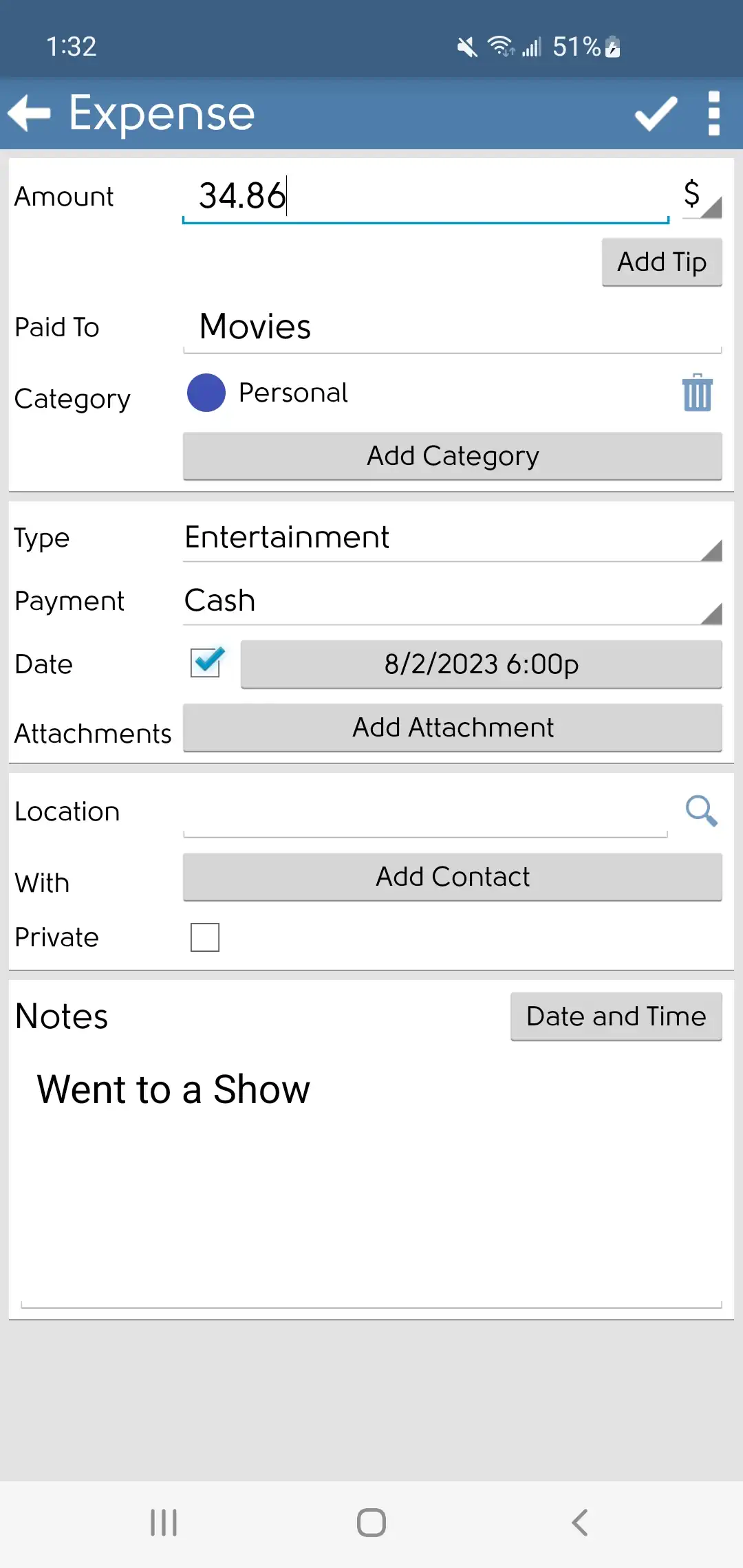
Add a new expense by tapping the plus sign icon in the top right corner of the screen.
Select your expense type from the drop-down list provided.
Once you have entered the amount of the expense you can use Expense to automatically calculate a tip by tapping 'Add Tip' then selecting from the list of tip amounts.
Choose from a list of payment methods like Cash, Credit Card and Visa.
Add people from your contact list associated with the expense, where the transaction took place and notes regarding the expense.
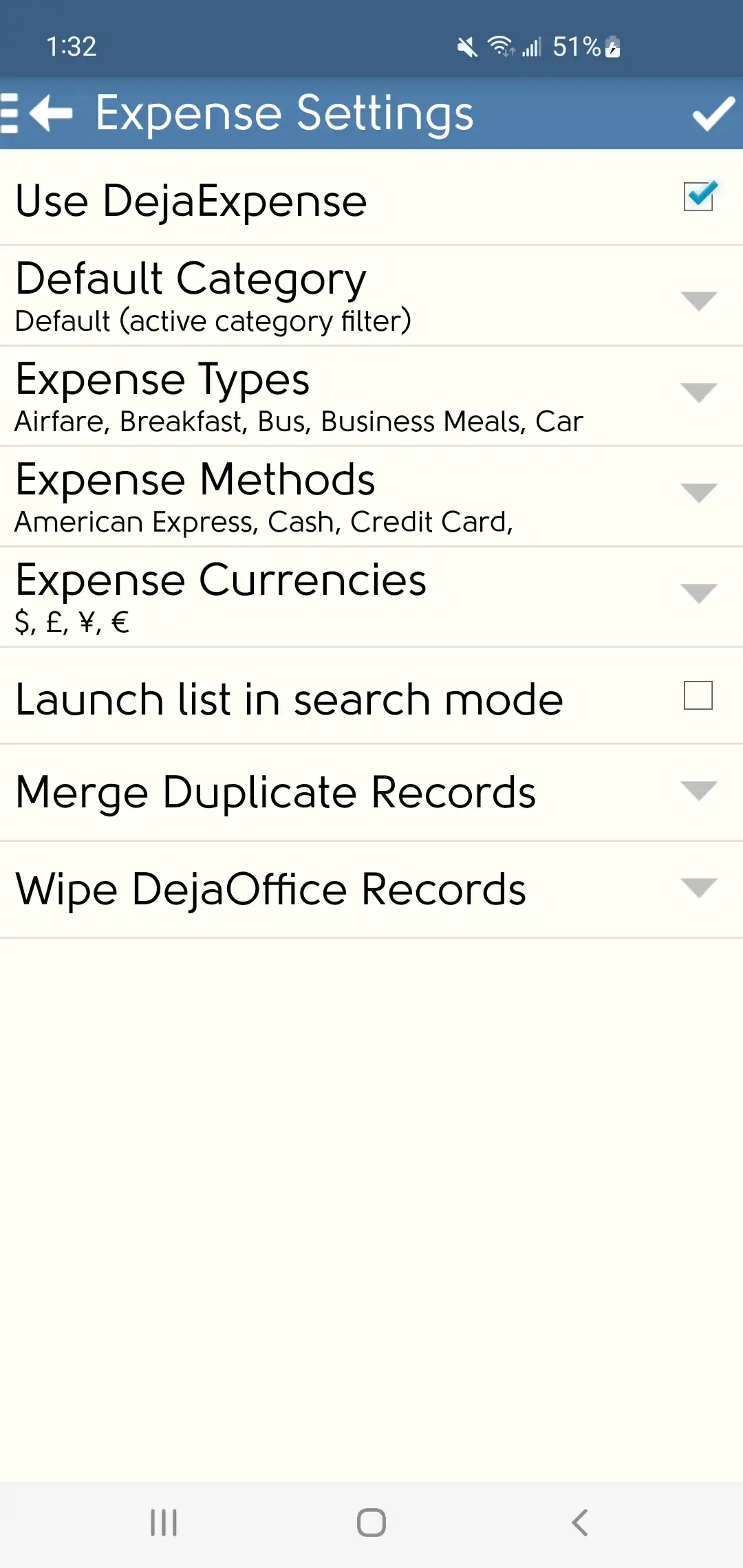

Expense already provides you with the most common currency types, but you can add your own custom currency type if you wish.
Open the Expense settings from the menu to add additional expense currencies.


.webp)